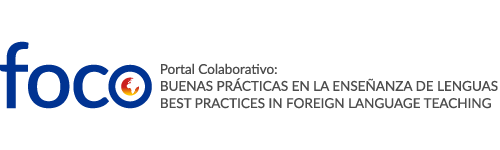ASSESSING WRITTEN PRODUCTION: A LEARNERS’ GUIDE TO USING THE ‘POPPLET’ MOBILE APPLICATION IN THE UNIVERSITY LANGUAGE CLASSROOM
This best practice is part of a
suite of language assessment activities designed within the context of the
E-Lengua project and implemented at Trinity College Dublin’s undergraduate
institution-wide language programme Designed to assess speaking and writing
skills within the Blackboard Learn virtual learning environment, three new
teaching and assessment activities were developed in order to promote engaged and
interactive language learning and assessment supported by the use of innovative
ICT activities within a higher education context. The Blackboard Blog project
assesses written interaction. The Pecha Kucha project assesses spoken
production. The Popplet project assesses written production. Together, these
three collaborative tasks were designed to form part of a cycle of group
projects completed over two terms of class.
In this project, your group will retell a famous story in your own words, using the visual organiser application Popplet. Choose a fairy tale, a myth, a famous novel or play. You can choose a children’s story or a detective’s tale, a tragedy or a comedy. Your story can be as long as you like, but at least 300 words.
Try to use a wide range of grammatical structures and vocabulary. Use the organisational features of Popplet to build your story and to illustrate it. Decide on a structure - events, characters, beginning/middle/end. Find key expressions from the genre you have selected and insert them where appropriate. Finally, before exporting and saving your Popplet... don’t forget to spellcheck!
You will be assessed on your written work (your Popplet), accompanied by a vocabulary list, source documents, rough drafts and list of references) and on your oral communication skills as you briefly present your Popplet to the class.
Your Popplet should be enjoyable to read and visually appealing. Please try to include your own original pictures in your Popplet, and attend to issues of copyright in the use of other images. It is also important to use as wide a range of vocabulary as you can – try to find and use new vocabulary items.
The oral presentation of your Popplet must be interactive. Make sure also that each member of the group has an adequate speaking role. At the end of the presentation, your teacher and classmates will ask a few questions about your website.
You must not read directly from your Popplet during the presentation Don’t worry if you get stuck and cannot remember what you intended to say: try to improvise or ask the others in the group to help you out. You can of course use prompt cards and notes.
Popplet is an app for ipads/tablets. Use Popplet Lite, it’s free!
You can use different sizes and alignments of simple text within individual Popples – these are the individual building blocks of Popplet.
Popplet lets you think visually and organise your ideas. You can map out your outline first, linking main points to tell a clear and flowing story.
It’s easy to move things around, to link/unlink, to shrink/enlarge, to organise by colour, and to add illustrations.
You can use different sizes and alignments of simple text within individual Popples, draw, insert images and emoticons.